Better and Simple Free Cache Plugins for WordPress – Breeze From Cloudways

There is no introduction need for a cache plugin, w3c total cache, wp super cache etc are some of the popular plugins for wordpress powered web blogs. leading cloud hosting provider cloudways just introduces a brand new cache plugin for wordpress. it’s named ” breeze ” and available for download, getting all positive reviews. me too started using this plugin and feel free to share the same with my readers. one of the main disadvantage with w3c total cache and wp super cache are the complicated interface. it’s too difficult to configure these plugin options.
Free WP Cache Plugin
the main advantage of the free wp cache plugin is the simple interface, you will never get confused about the configuration. this free cache plugin will improve your website speed and resource optimization. as mentioned above simplicity is the key and my hugs to cloudways team for the same. this plugin added with database clean up, means you can avoid a separate plugin for the same. file level cache, database cleanup, minification, support for Varnish cache, simplified CDN integration options etc are some of the features. This plugin in beta mode and current version is 1.0.2-beta, you can download it from wordpress plugin directory.
installation – its very simple, inactivate your current cache plugin (it’s not recommended to use multiple cache plugins). from your wordpress admin side, browse plugins and click add new. search for with the plugin name and click install. you can also download the plugin from wordpress directory and upload the same.
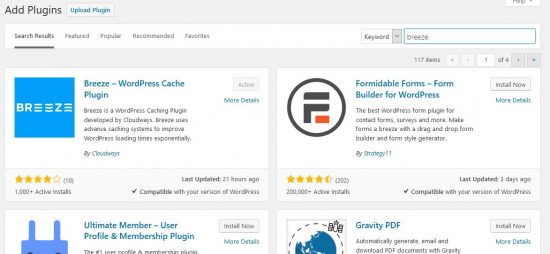
Menu and Options
once installed the same, activate it and go for settings. you can configure the options from here, it’s under setting menu. There are Basic Options, Advanced Options, Database, CDN and Varnish sections, check the corresponding tab. Under basic options you can see the option ” Cache System “, you need to check the same for caching. other options are Minification, Gzip Compression , Browser Cache etc. These to enable for better results, once saved the settings ” Purge All Cache “. Hope you will like this latest free wordpress cache plugin. Thanks for reading.
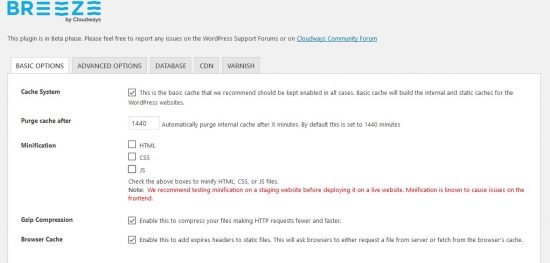
Table of Contents